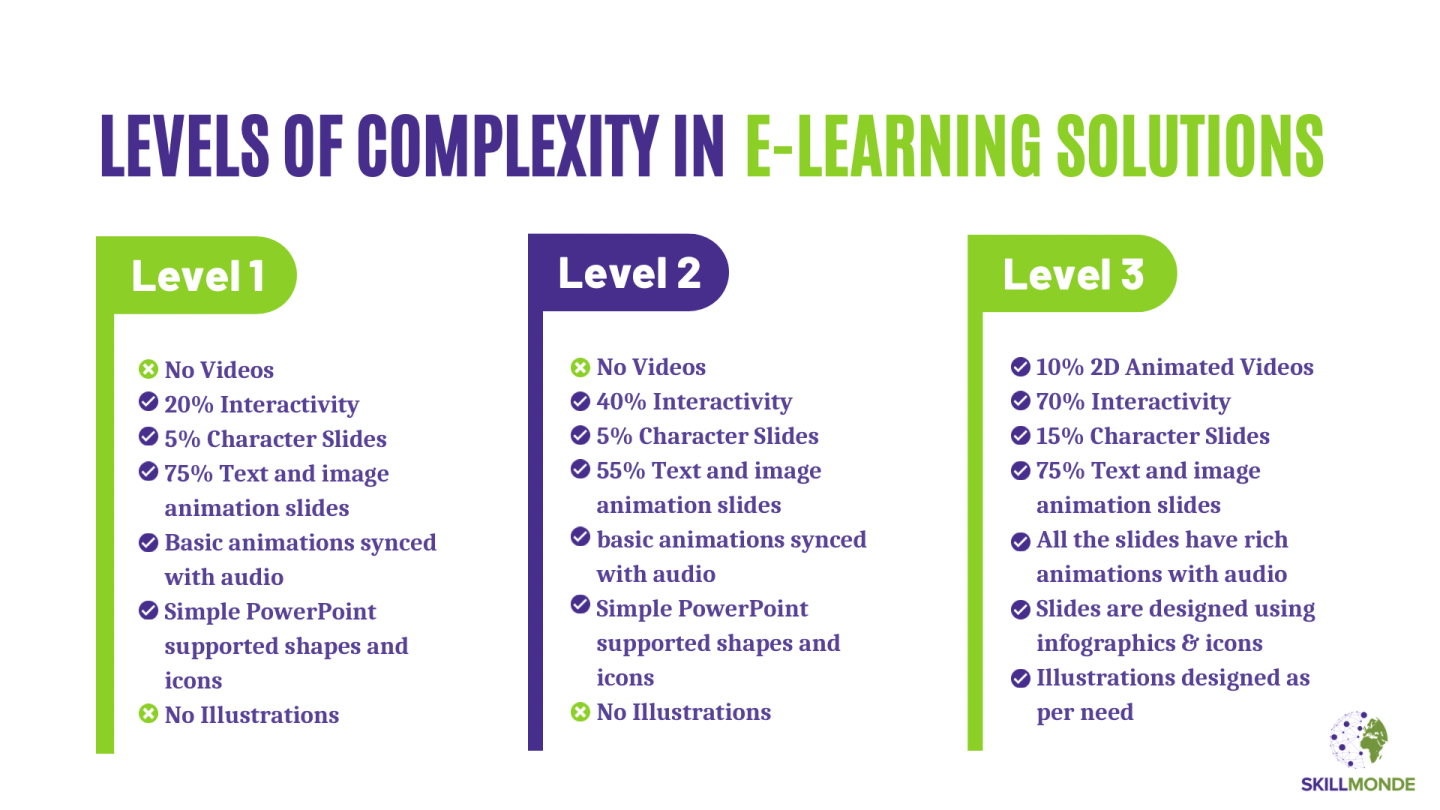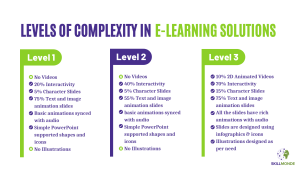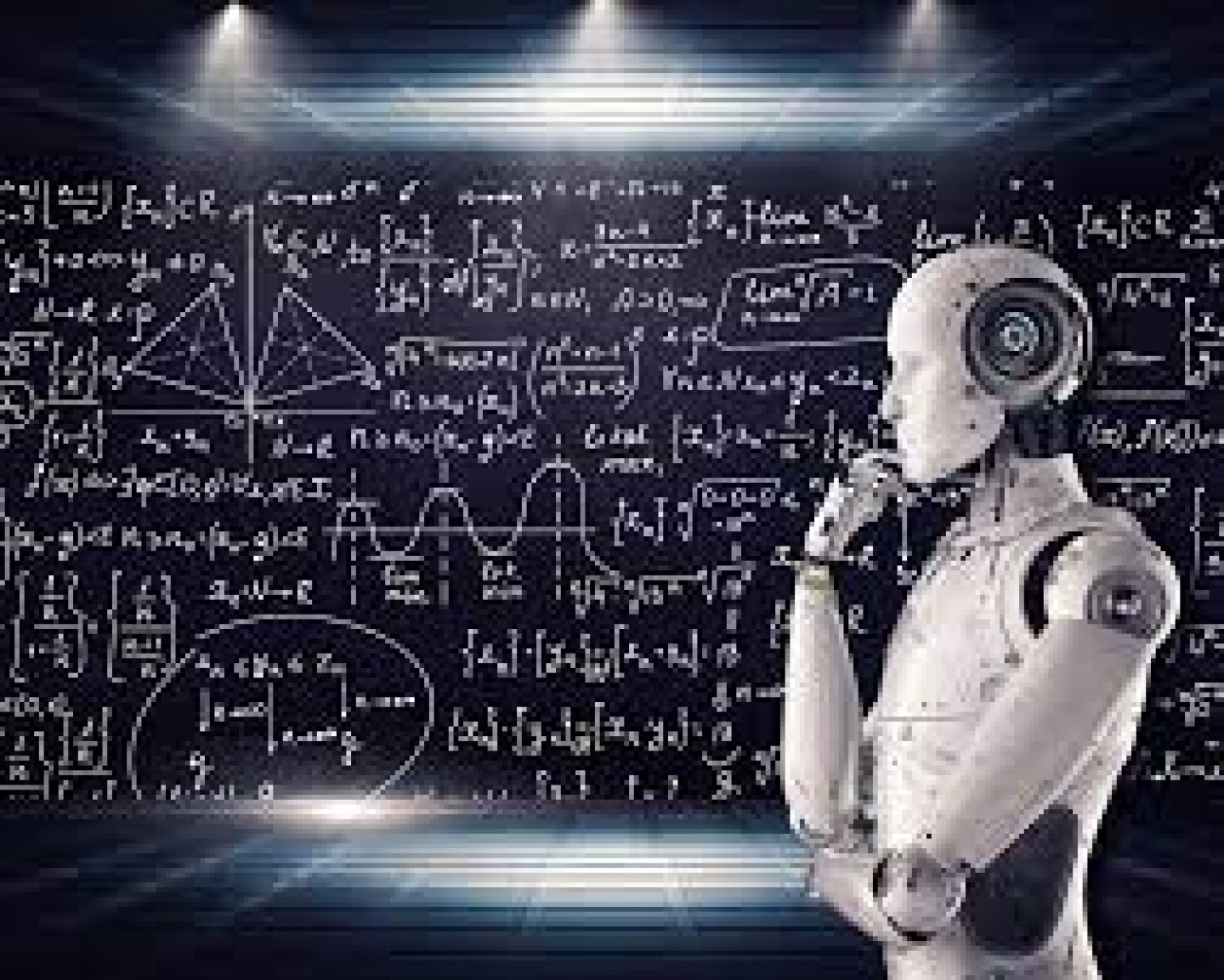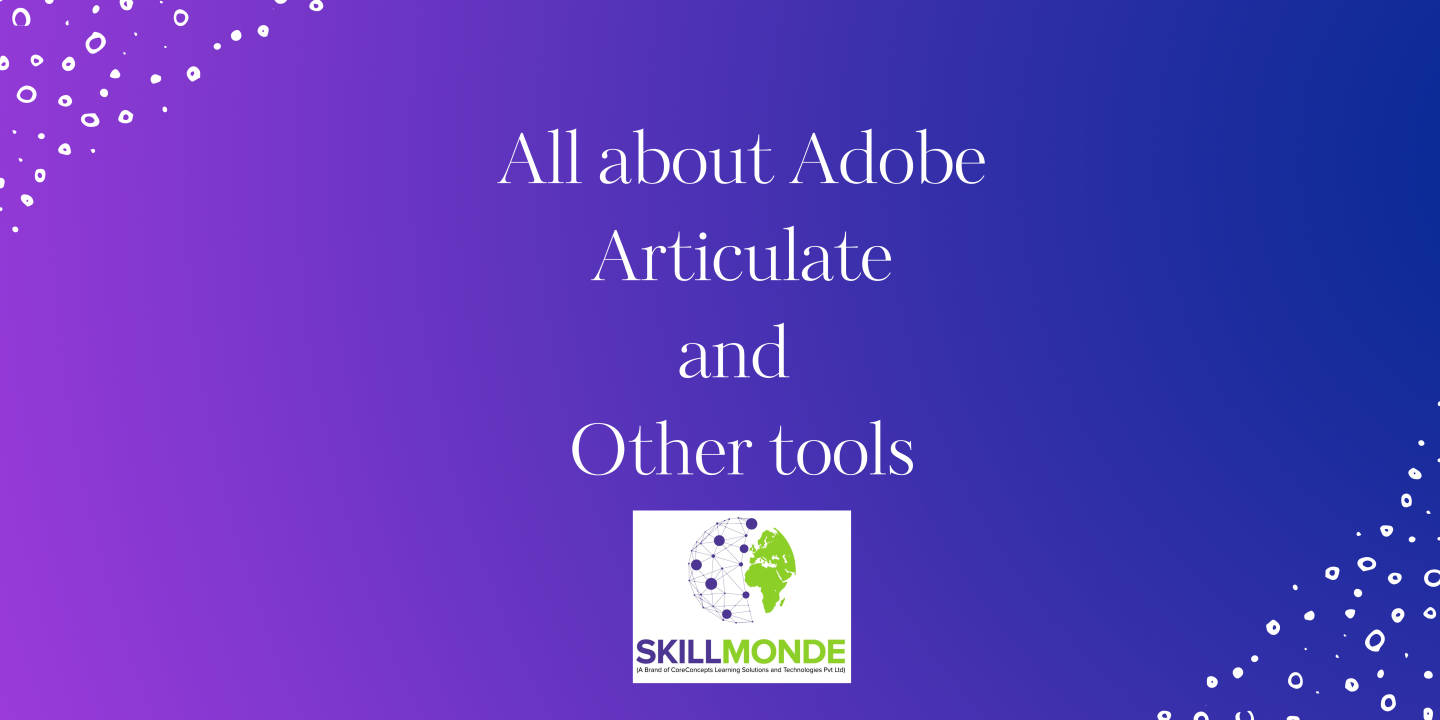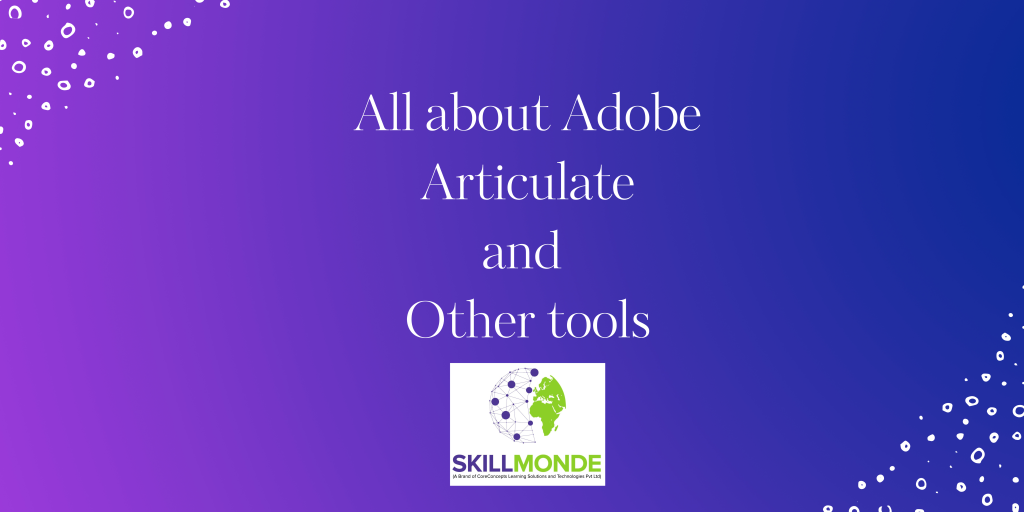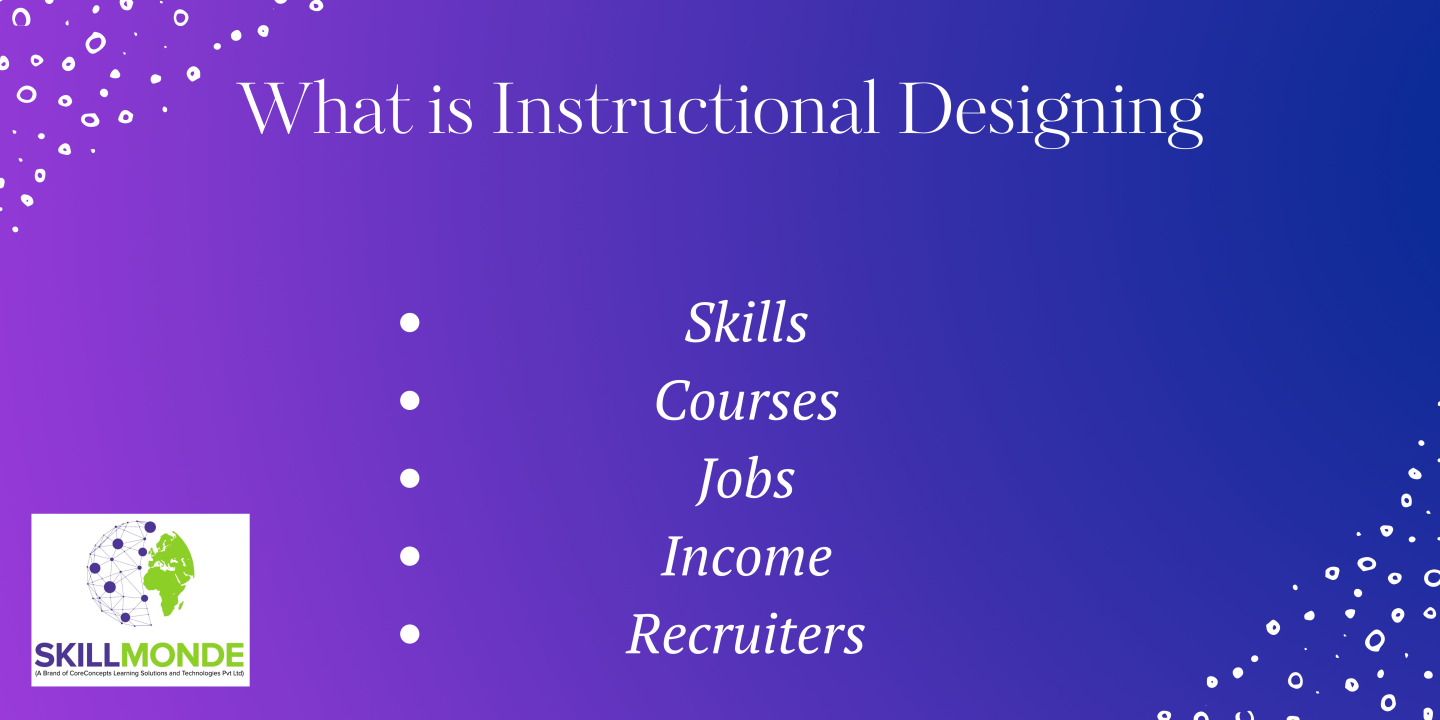In the fast-paced world of digital marketing, businesses are constantly seeking innovative ways to stay ahead of the competition. One of the most effective strategies is to leverage the expertise of freelancers who specialize in digital marketing. Skillmonde, a premier freelancing platform, connects businesses with top-notch digital marketing professionals. Whether you need SEO optimization, social media management, content creation, or PPC campaigns, Skillmonde has got you covered. In this blog, we will explore the top 5 reasons why Skillmonde is the best choice for your digital marketing freelance needs.
1. Access to a Pool of Experienced Freelancers
Skillmonde offers a diverse pool of skilled freelancers who are experts in various aspects of digital marketing. Here’s why this is beneficial:
- Expertise: Freelancers on Skillmonde have extensive experience in digital marketing, ensuring you receive high-quality services tailored to your needs.
- Specialization: Whether you need help with SEO, content marketing, social media strategy, or email marketing, you can find specialists who excel in these areas.
- Global Talent: Access to a global network of freelancers allows you to find the best talent regardless of geographical boundaries.
Example: If you need a freelancer to improve your website's search engine rankings, you can find SEO experts on Skillmonde who have a proven track record of delivering results. Sign up on Skillmonde to find the right freelancer for your project.
For more info: Contact us at [email protected]
2. Cost-Effective Solutions
Hiring in-house digital marketing teams can be expensive and time-consuming. Skillmonde offers a cost-effective alternative by providing access to freelance digital marketing professionals.
- Flexible Pricing: You can find freelancers who fit your budget, whether you need a one-time project or ongoing support.
- No Overhead Costs: Avoid the overhead costs associated with full-time employees, such as benefits, office space, and equipment.
- Scalability: Easily scale your marketing efforts up or down based on your business needs without the hassle of hiring or laying off staff.
Example: For a startup looking to launch a social media campaign, hiring a freelance social media manager on Skillmonde can be more affordable than employing a full-time staff member. Explore freelancers on Skillmonde to find the perfect match for your budget.
3. No Fee for Clients, No Hidden Charges, Complete Transparency
Skillmonde stands out by offering complete transparency in its transactions, ensuring no hidden charges or fees for clients. This makes it a trusted platform for businesses looking to hire freelance digital marketers.
- No Fee for Clients: Unlike other platforms, Skillmonde does not charge clients any fees for hiring freelancers.
- No Hidden Charges: All costs are upfront, ensuring there are no unexpected expenses.
- Complete Transparency: Skillmonde maintains full transparency in the hiring process, providing clear communication and detailed agreements.
Example: When you hire a freelancer on Skillmonde, you know exactly what you’re paying for, with no hidden costs. Sign up on Skillmonde to experience transparent and cost-effective hiring.
4. Direct Chat with Freelancers and Bidding System
Skillmonde facilitates direct communication between clients and freelancers, making the hiring process smooth and efficient. This system also allows freelancers to bid on projects, ensuring competitive pricing and high-quality work.
- Direct Chat: Clients can communicate directly with freelancers to discuss project details, expectations, and timelines.
- Get Bids: Freelancers can bid on projects, allowing clients to choose from a range of proposals and select the best fit for their needs.
- Efficient Collaboration: Direct communication leads to better understanding and collaboration, resulting in successful project outcomes.
Example: By chatting directly with potential freelancers, you can ensure they understand your project requirements and choose the best freelancer for the job. Find freelancers on Skillmonde and start your project with confidence.
For more info: Contact us at [email protected]
5. Quality Assurance and Accountability
Skillmonde takes quality assurance seriously, ensuring that businesses receive top-tier services from their freelancers.
- Verified Profiles: All freelancers on Skillmonde undergo a rigorous verification process to ensure their credentials and experience are legitimate.
- Reviews and Ratings: Browse through reviews and ratings from previous clients to find freelancers with a history of delivering excellent results.
- Support and Dispute Resolution: Skillmonde provides support and dispute resolution services to ensure smooth collaboration between clients and freelancers.
Example: Before hiring a content writer, you can review their portfolio and client feedback on Skillmonde to ensure they meet your quality standards. Sign up on Skillmonde to find reliable freelancers with verified credentials.
For more info: Contact us at [email protected]
Bonus: Outsource to Skillmonde for Project Management
If you do not want to work with freelancers individually, or you have a project that requires multiple people and close monitoring, you can outsource your project to Skillmonde. For just 15% of the total budget, Skillmonde will manage your project, ensuring it meets your expectations and is completed on time.
- Project Management: Skillmonde will handle all aspects of project management, from hiring the right talent to monitoring progress and ensuring quality.
- Multiple Experts: For projects that need various skill sets, Skillmonde can assemble a team of experts to work collaboratively.
- Ease of Mind: Outsourcing to Skillmonde provides peace of mind, knowing that your project is in capable hands.
Example: For a complex digital marketing campaign that requires SEO experts, content creators, and social media managers, outsourcing to Skillmonde ensures that all aspects are covered and managed efficiently. Outsource your project on Skillmonde to get started.
Conclusion
Skillmonde stands out as the premier platform for businesses seeking freelance digital marketing services. With access to a diverse pool of experienced freelancers, cost-effective solutions, no hidden charges, complete transparency, direct communication, and a comprehensive range of services, Skillmonde is the ideal choice for your digital marketing needs. Whether you're a startup, small business, or large corporation, Skillmonde can connect you with the right talent to drive your marketing success. Additionally, for projects requiring multiple experts and detailed management, Skillmonde offers project outsourcing for just 15% of the total budget.
For expert digital marketing services, consider hiring experienced freelancers on Skillmonde. Sign up on Skillmonde to find freelance opportunities or to hire freelancers for your digital marketing needs. Stay tuned for more insights and tips on digital marketing strategies!
For more info: Contact us at [email protected]