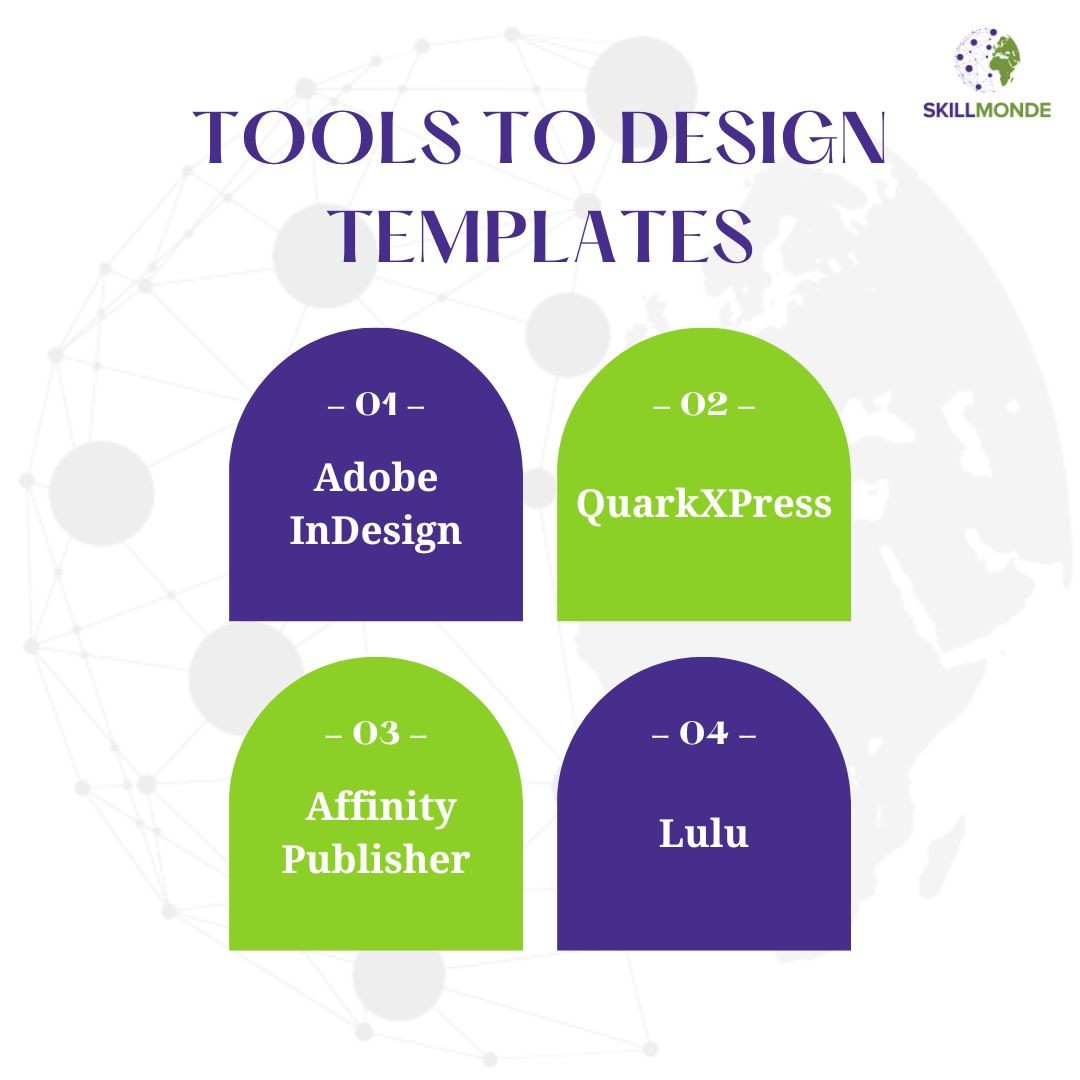What is the first thing about a book lying on a shelf that catches your eye? They are colour, design of the artwork, the font used for the title, and effects on the cover of the book. Educational template designing incorporates all these characteristics of a cover.
In simple English, an Educational Template Design is a predesigned editable layout that fits the specifications of the client. Predesigning of the templates saves time that demands work from the scratch. Templates can be customised as per the requirement of the clients.
Educational template design concerns template design for books, exercise copies, resumes, and other relevant files. There is a wide range of design templates to choose from for your visual illustration. Customisation using different themes, effects, and theme backgrounds is possible.
Since it is a digital world we are living in, e-books are in trend with many handheld device users on the rise. A book may be published in the traditional printing process or follow the e-book production method, which in both cases has to be designed and printed in the designed template required.
The genre or subject decides the layout of a book and the audience it is targeting. For instance, books for children require templates to be more attractive with many appealing images and illustrations and fewer texts that draw the attention of the children.
Different educational template designs have different themes. However, there are a few common grounds to decide the selection of a template for your book.
· Use simple templates that are easy to understand and use
· Select the template considering the genre of the book and the audience
· Compatibility of the template with the software using
· Application of a multi-purposeful template
· Selection of flexible templates for easy editing
This also covers the front and back covers with their spiral binding. Poor layout design in the interior section of the book lacks to keep the interest of the readers. Factors like inconsistency in the margin or font used for texts inside the book put down the interest of the readers.
The basic rules of Educational Template Design for a book:
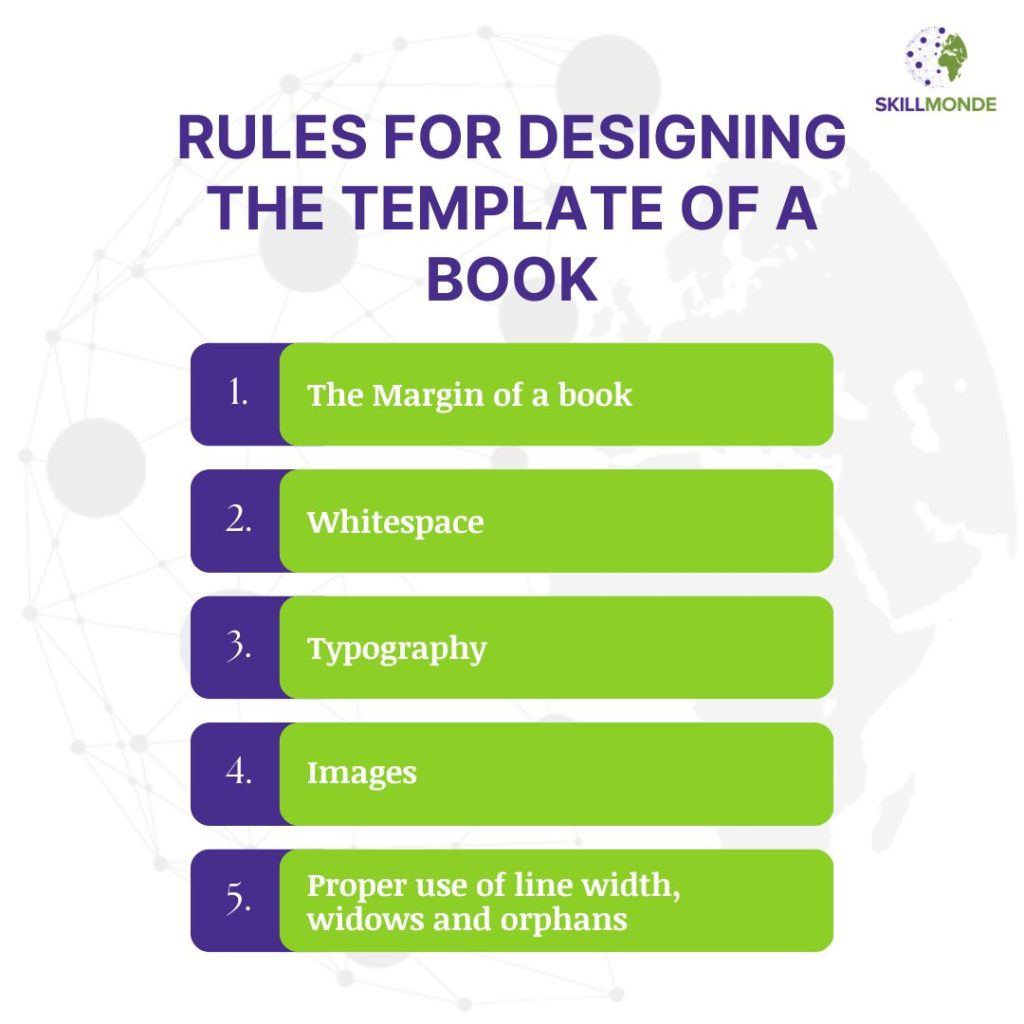
Educational books follow a definite set of designs for their readers and these designs are universal. Considering the following basic universal rules in designing a book,
1. Margin
Margins of a book refer to the area on a page that surrounds the text. They are top margin, inner margin, outer margin, and bottom margin on every page. The appropriate use of these margins on the page presents the book more professionally.
As simple as it sounds, these margins draw the attention of the readers. Improper margins lose the readers’ interest. The margins on the inside of the book where the binding is, are always bigger than the rest margins.
The top and bottom margins contain the title of the book or the name of the chapter or both and the page number. These titles are placed according to the design of the template or customised as demanded by the client.
They are important as they provide important information on the contents of the book and the author. White colour for margins soothe the eyes to keep the reading easy. It becomes different with an illustrative image on the page. The image fills the margins also and covers the entire page with no white space.
2. Whitespace
To avoid extra expenses on printing a book, this common mistake costs more. The white space in a book is significant for many reasons. Adequate space between the lines makes it look less congested and effective for clear reading.
This also indicates a pause between two concepts that make it easier for the readers to understand.
Design of the drop cap and sink is as per the template selected. This also includes the margins designed in a template.
3. Typography
Typography refers to the font used for texts in the book. The best fonts are those that are easy to read and give a pleasant reading experience.
It may not be necessary to follow one font in the entire book. Font can be changed according to the usage of it in the book. Titles of the book have different font designs and sizes. Side bars and breakout boxes may be typed in different fonts depending upon their importance.
While we read a textbook, we come across boxes with little extra information on a specific topic included in the chapter that draws our attention. These are break-out boxes.
Side bars are usually kept on the sides of a page. Side bars usually contain a summary or added information of the main topic, discussed in the chapter.
The texts, titles, and subtitles used in the side bars and break-out boxes are typed using different font styles and sizes from the main texts to draw the attention of the readers.
4. Images
It is an added feature of including images in your explanatory texts. They make plain texts more attractive and impactful.
The usage of images and illustrative representation must balance the texts in a chapter or a book. Overcrowding of images unnecessarily in a book or on a page looks messy and unwanted.
Look out for a proper balance of images aligning with the texts. Every image should have a story to tell to its audience.
5. Proper use of line width, widows and orphans
Line width refers to the number of words written in a single line. Readers find it inconvenient when the line widths are long. 65 are the ideal characters to be in a line.
The single line at the end of a paragraph that is continued and left out at the top of the page is Widow. Orphans concern the single lines at the bottom of a page which is usually the start of a block or paragraph.
These factors have a deep impact on the presentation of the book and need to be taken care of while designing templates.
Tools for Educational Template Design:
These are the most commonly used tools for template designing in the market.
· Adobe InDesign
· QuarkXPress
· Affinity Publisher
· Lulu
The educational template design is a growing market. With the increase in the number of educational institutions across the globe, the demand for educational template design is soaring for various projects and assignments in the learning process.
Also,read What is Accuracy Check
Also, read PowerPoint Production
FAQs :
1. What is designing educational templates?
- Making templates and designs for educational materials like lesson plans, worksheets, presentations, and other teaching resources.
2. What credentials are required to build educational templates?
- Depending on the position or business, different educational requirements are required for template creation. However, it frequently helps to have a degree or certification in graphic design, web design, or a related subject. It also helps to have some familiarity with programmes like Adobe Photoshop, Illustrator, or InDesign.
3. To design educational templates, what software do I need?
- Canva, Google Slides, Prezi, Microsoft Office Suite, and Adobe Creative Suite are some of the programmes frequently used for producing instructional templates. Depending on the kind of template you are generating, you might also need to employ specialised tools like video editing software or 3D modelling software.
4. What guidelines should be followed when creating instructional templates?
- The best practises for creating educational templates include keeping the design straightforward and simple to grasp, utilising eye-catching colours and legible fonts, making sure the design corresponds with the subject matter, and making sure the design is accessible to all learners.
5. How can I improve the interest level of my instructional templates?
- Think about using visuals like photos, movies, or infographics into your educational templates to make them more interesting. Include interactive components like games, quizzes, or animations. To make the content more relatable and memorable, use storytelling approaches.
6. Do websites have Educational Template Designs for education?
- There are several online marketplaces, instructional websites, and social media channels where you can find educational templates. You can also employ a professional designer to produce unique themes for you or create your own templates utilising software.
7. Are there any issues with using Educational Template Design that violate copyright?
- Absolutely, using instructional templates can raise copyright issues. To be sure you have permission to use any template, be sure to read the terms and conditions. Avoid utilising copyrighted music, photos, or other content without first getting permission.
8. Can I modify already-created instructional templates?
- Certainly, you can alter the majority of educational templates to suit your unique requirements. Make sure to get permission to make changes by carefully reading the template's terms and conditions.
9. How can I make sure that my teaching resources are available?
- Use high contrast colours, stay away from small font sizes, include alternate text for photos and videos, and include captions or transcripts for audio and video content to make sure your educational templates are accessible.
10. Where can I learn more about building instructional templates?
- Indeed, there are a ton of resources accessible if you want to learn more about building instructional templates. Think about enrolling in online design software classes or tutorials or going to conferences or seminars on educational design. You can interact with other designers and educators by participating in online groups or forums.