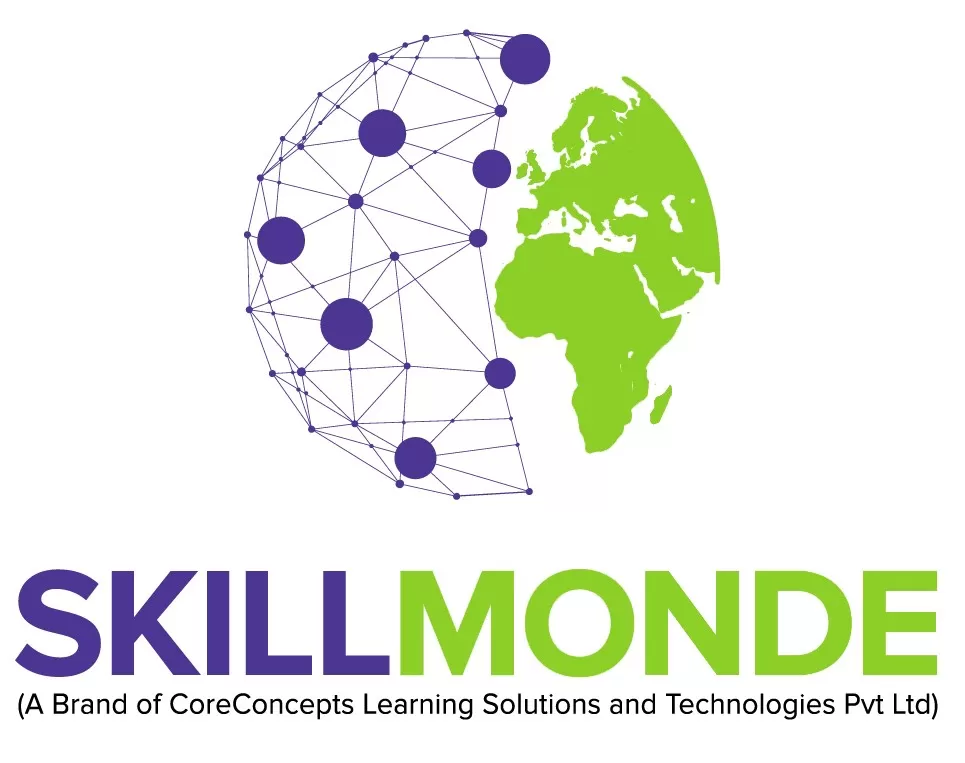How to Register as Freelancer Last update 1 year ago
Step-by-Step Process of Registration Process for Freelancers
- Visit the Website: Open your web browser and go to the "skillmonde.com" website.
- Sign Up or Register: Click on the link to register https://www.skillmonde.com/auth/register
- Create an Account: You'll typically need to provide some basic information to create your account. This may include your name, email address, and a password. Fill out the required fields and click "Next" or "Continue."
- Read and Accept Terms: Review the terms of service, user agreement, or any other policies provided by "skillmonde.com" and accept them.
- Verify Your Email: Many platforms will send you a verification email to the address you provided. Open your email inbox, find the email from "skillmonde.com," and click on the verification link to confirm your email address.
- Complete Your Profile: After email verification, you'll be asked to complete your profile. This is a crucial step as clients will use your profile to evaluate your skills and experience. You'll likely be asked to provide information such as your skills, work history, education, and a profile picture. Take your time to fill this out accurately.
- Verify yourself: to give client a confidence in your identity. Upload government id and take a selfie from your device. You will be tagged as verified user.
- Create Gigs: From your dashboard login, click on a button “create a gig”. And you can create multiple gigs. You can share your gigs on any social media platforms. Watch the video for more help. Do upload your thumbnail and gig images. Adding your image on the thumbnail is very helpful in getting the orders.
- Add a Payment Method: To receive payments for your freelance work, you'll need to link your bank account or set up another payment method like Razorpay or PayPal. Follow the instructions provided on the platform to do this.
- Portfolio and Samples: If applicable, upload samples of your work or create a portfolio to showcase your skills and previous projects. This can help attract potential clients.
- Start Bidding or Listing Services: Once your profile is complete and approved, you can start browsing job listings or projects to bid on. Alternatively, you can create listings for the services you offer.
- Submit Proposals: When you find a project that interests you, submit a proposal to the client. This should include details about how you plan to complete the project, your qualifications, and your proposed rate.
- Wait for Approval or Acceptance: Clients may review your proposals and either accept or decline them. If they accept, you can start working on the project.
For any queries, please write to us on info@skillmonde.com
Detailed video on step-by-step process: